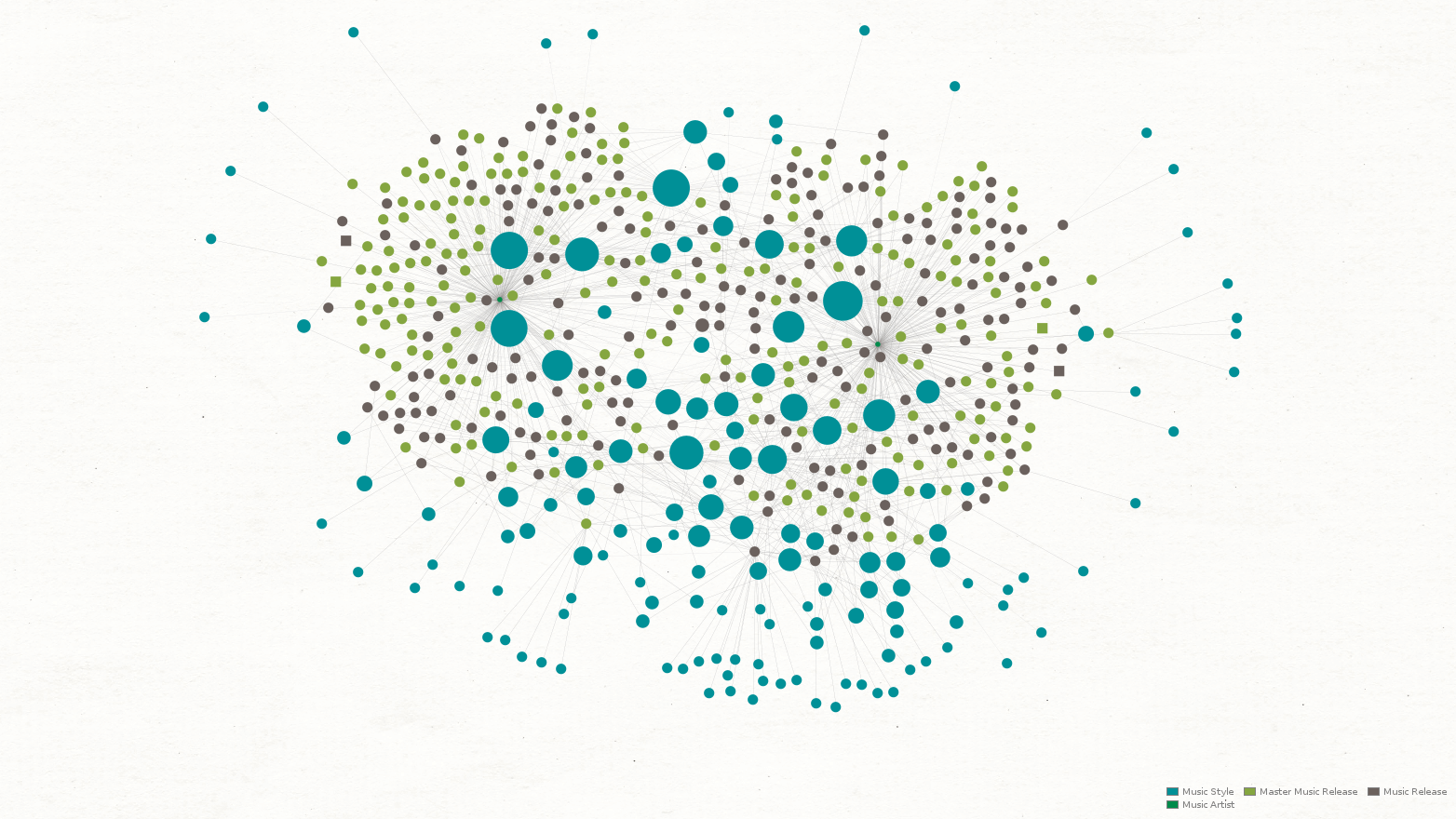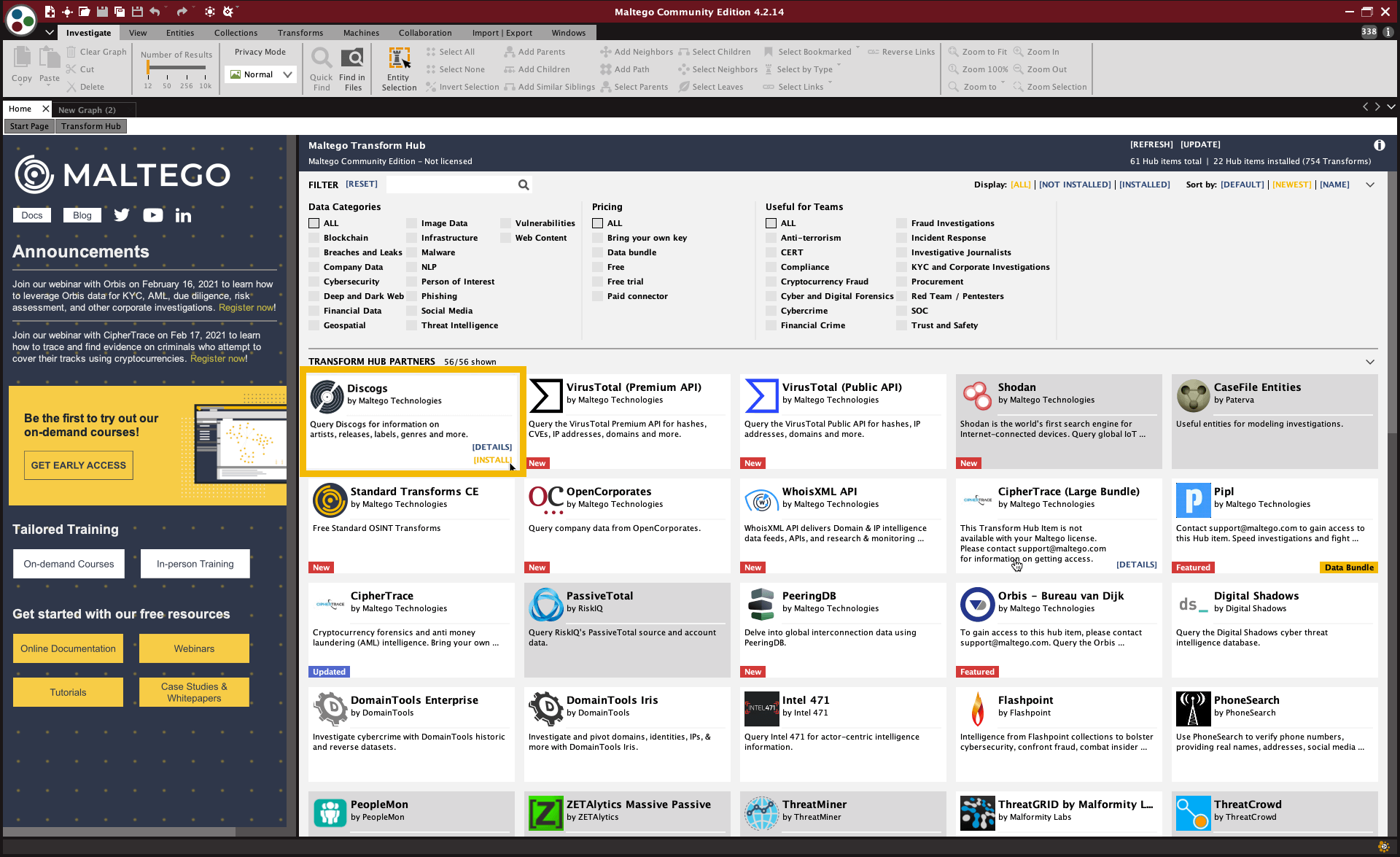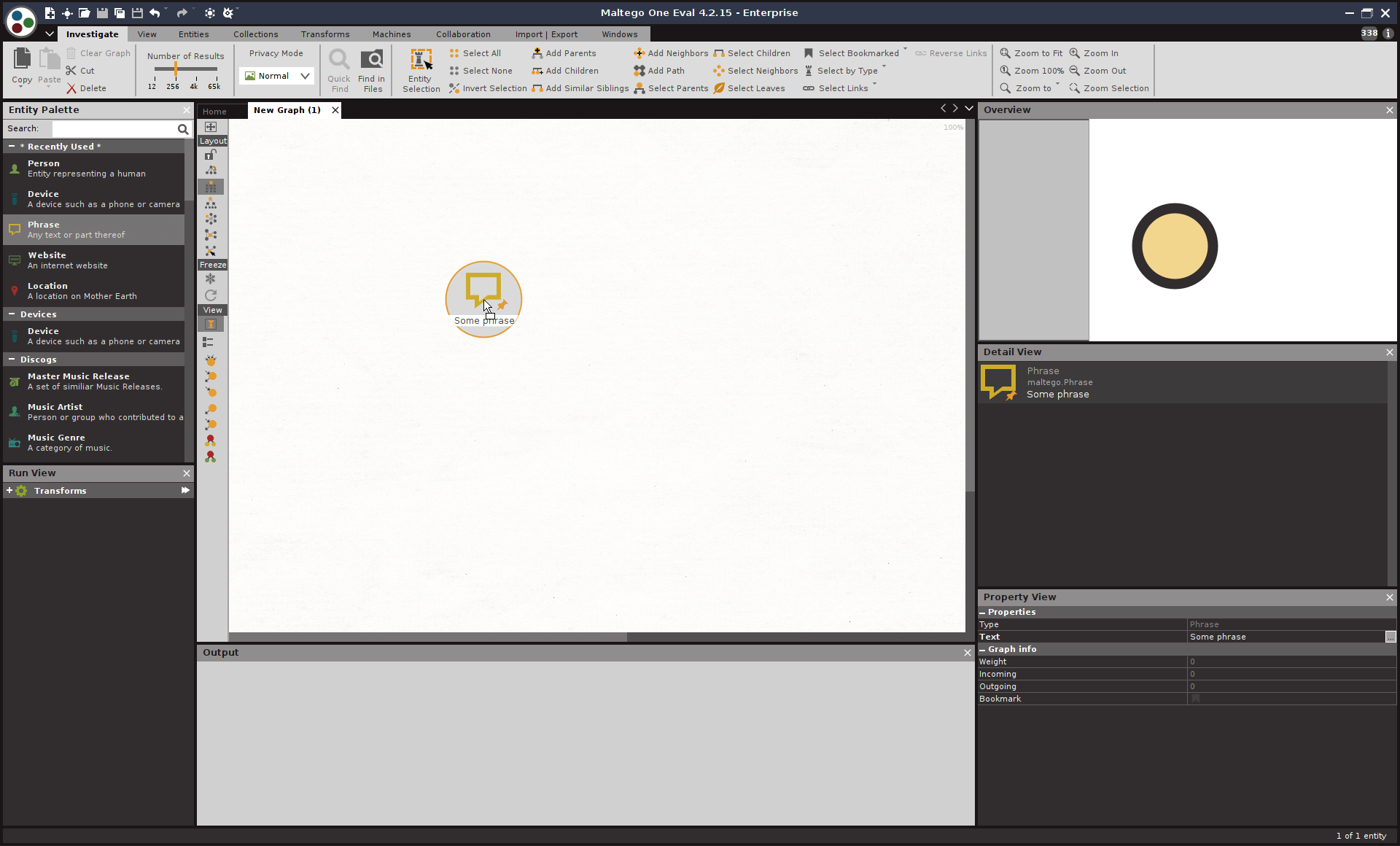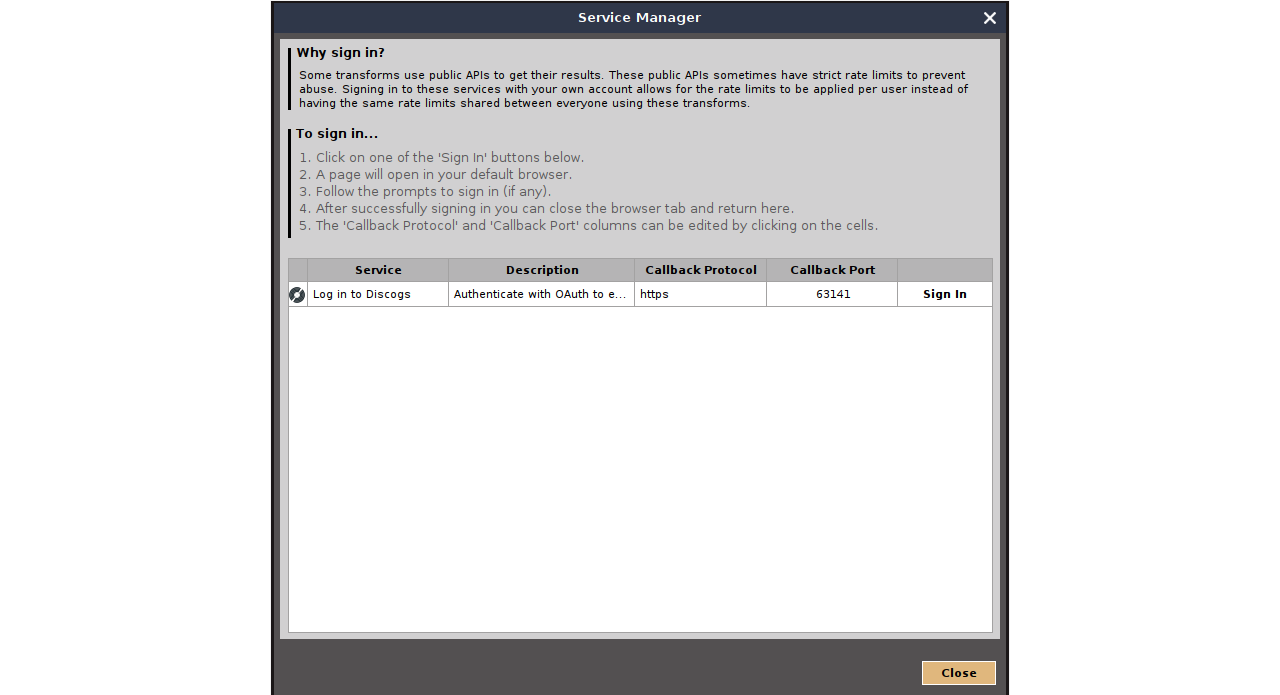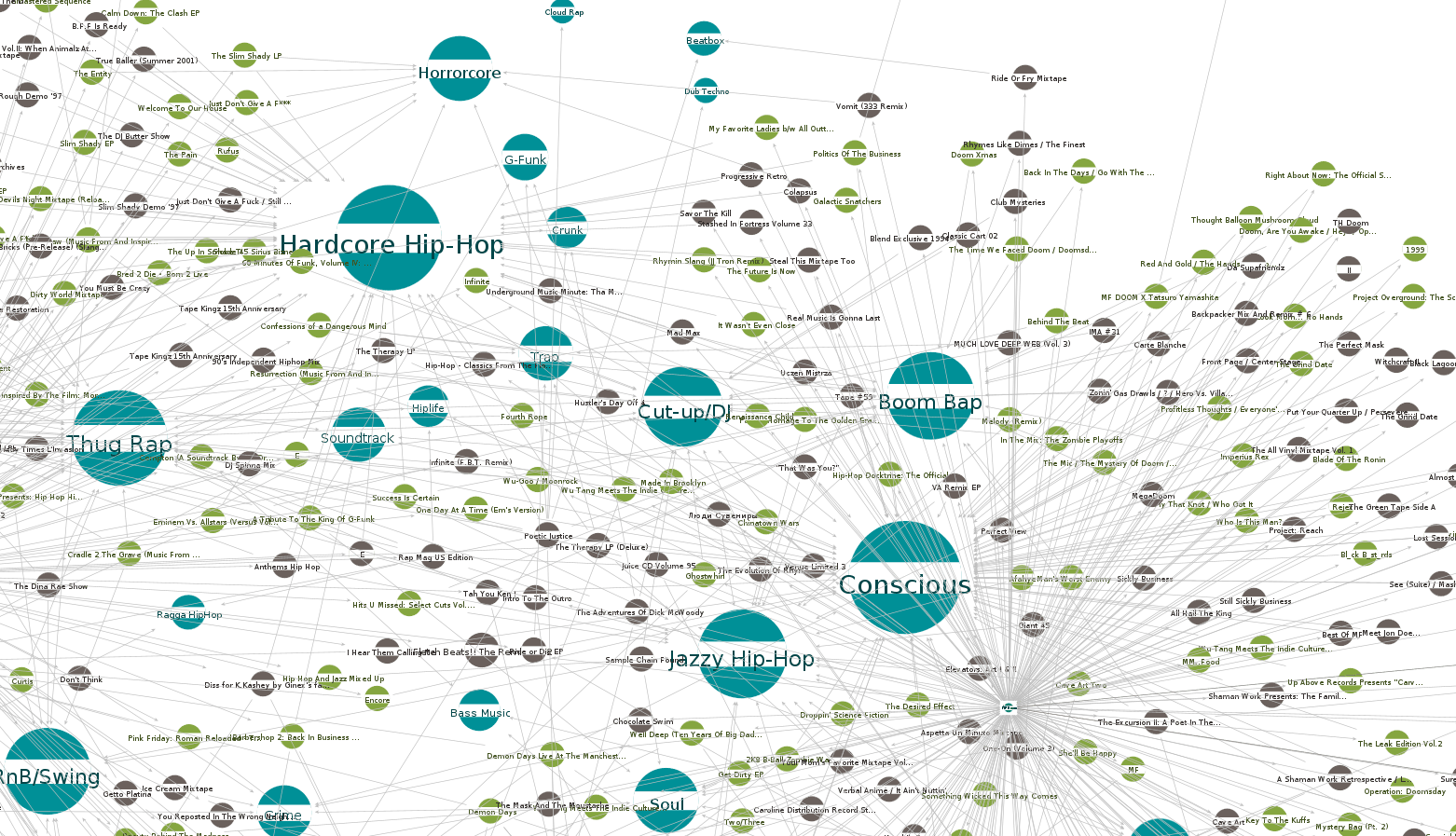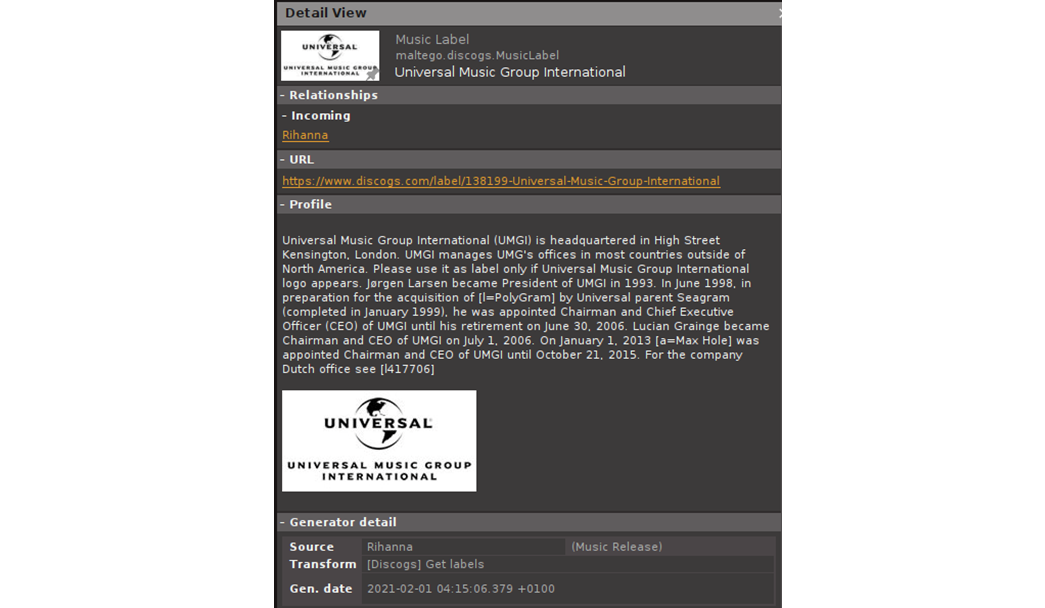Our core mission is to empower Maltego investigators around the world to improve their performance in order to solve investigations. With Maltego, you can discover hidden connections between companies, track transactions through the blockchain, take your network footprints to the next level, and much more.
However, we were worried that something might be messing with your flow and keeping the next breakthrough out of reach: The right song! With that in mind, we got to work and we now hope that our new Discogs Transforms can help you out in that regard.
With the new Discogs Transforms, you can visualize your favorite music artist, labels, releases and the relationships between them. All you need is to register for a free Discogs account here.
Getting Started with Discogs Transforms 🔗︎
After registering for your account, find the Discogs Hub item in the Transform Hub and click “Install.”
Following the installation process, open a new graph and insert a Phrase Entity. Initializing investigations with this Hub item is very easy, as all investigations using Discogs start with a Phrase Entity and a Search Transform.
As shown in the image below, before runing your first Discogs Transform, Maltego will prompt you to sign into Discogs. Maltego uses OAuth to allow authenticated access into the Discogs API.
Clicking on “Sign in” will open a browser to allow you to authenticate the Maltego Discogs integration for your Discogs account.
After signing in, you are ready to run Discogs Transforms!
Searching Discogs Data in Maltego 🔗︎
There is a lot of information available in Discogs to sift through. Here is a taste of the things you can find out using our new Transforms.
Starting with a Phrase Entity, you can search for artists, releases, labels and master releases. For example, we can use the [Discogs] Search for artists Transform to find matches for the artist formerly known as Prince in Discogs.
Releases, Styles, and More 🔗︎
Then, from a Music Artist Entity you can get the artist’s releases and master releases.
You can also pivot from many other Entities, for example from artists to labels, labels to releases, releases to locations and releases to styles.
The [Discogs] Get style Transform is particularly useful for exploring your music taste. Although Discogs categorizes music into only 15 different genres, those genres are further divided into over 500 different musical styles. By finding which styles you enjoy listening to, you can discover other artists and releases you can enjoy.
For instance, if you are a fan of MF Doom and Eminem, you can search for their master releases, and then run the [Discogs] Get style Transform on their releases.
By using the Ball Size by Links (Incoming) View on the resulting graph, you can find the most popular music styles they share. Note that the greater number of Master Releases and Releases sharing a certain Style, the larger the Style Entity ball will be.
Get Details 🔗︎
If you want to find more details about specific Entities, you can use the [Discogs] Get details Transforms. For instance, this will return artists’ profiles and Discogs URLs, releases’ formats and labels’ descriptions.
Try Out the Discogs Transforms Now! 🔗︎
There are many more interesting Transforms to try out from our new Discogs Hub item. We hope that these examples have piqued your interest.
We would love to hear about your experience and use cases for these Transforms.
Keep visiting our blog, follow our Twitter and LinkedIn pages, and subscribe to our email newsletters for more interesting walkthroughs, announcements and use cases.


 4.5 rating
4.5 rating