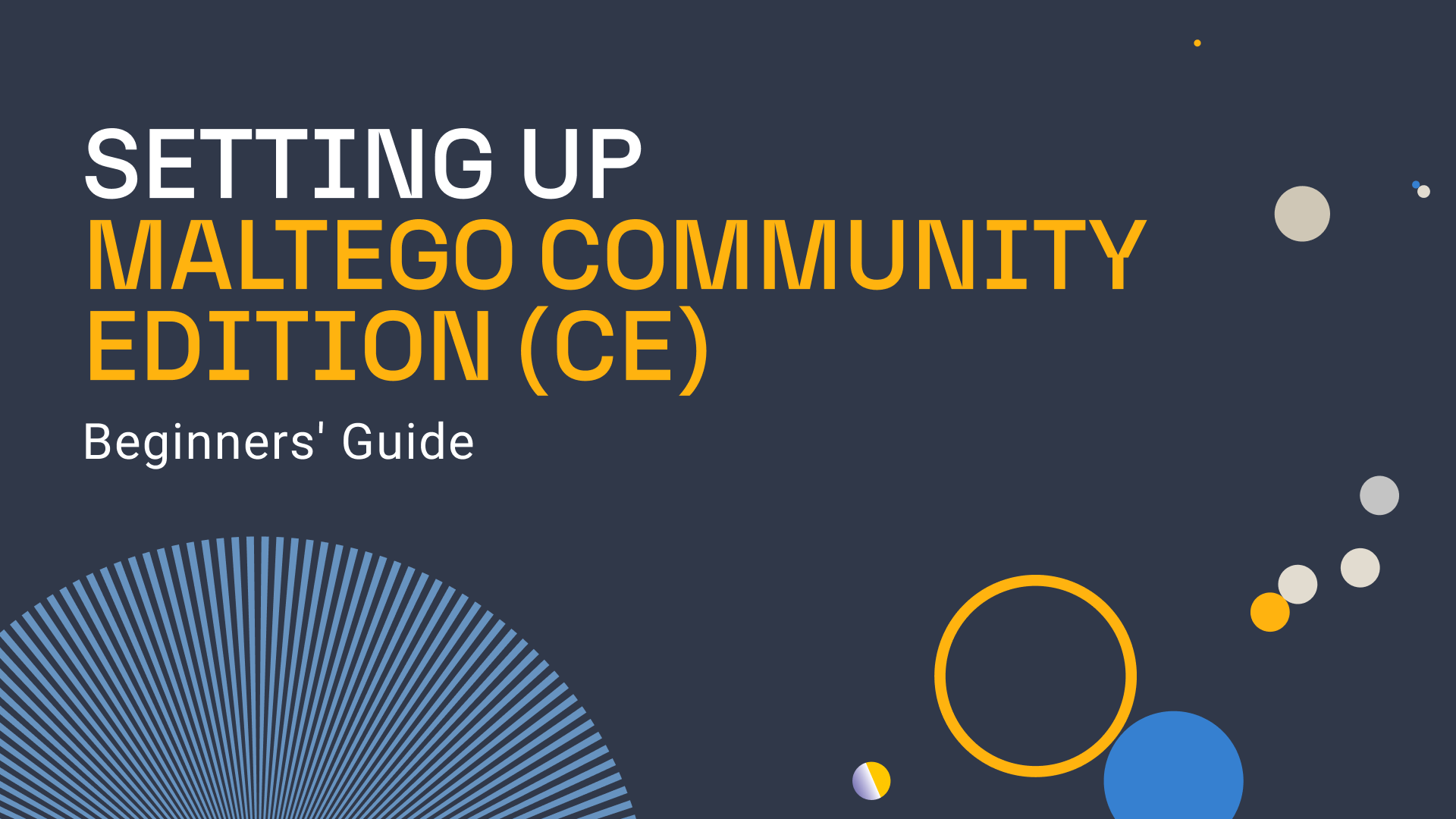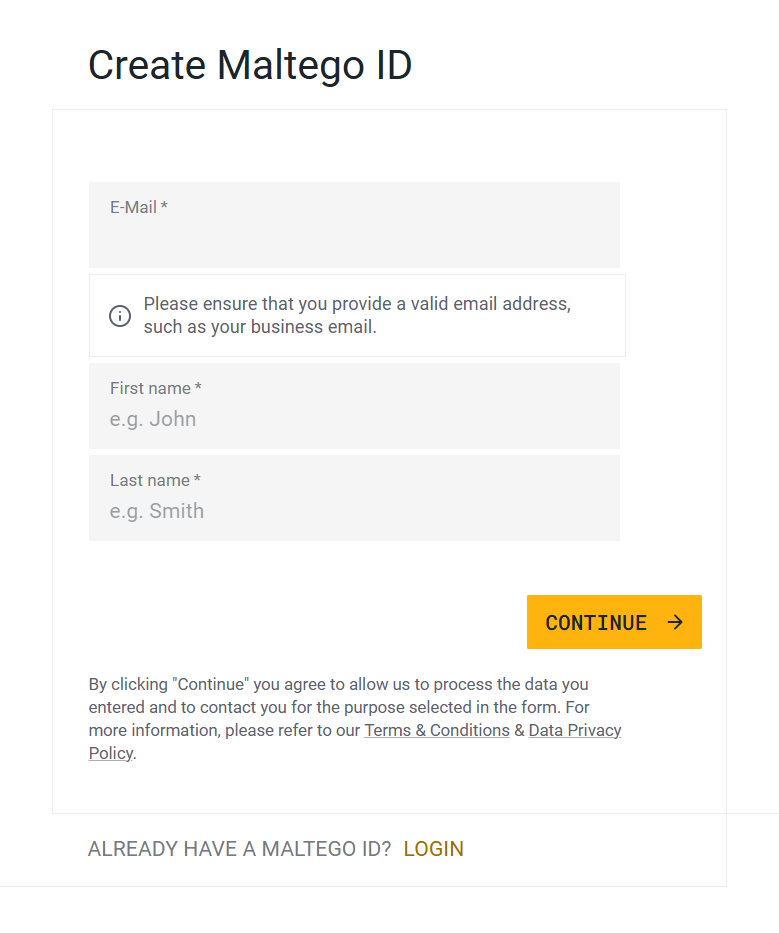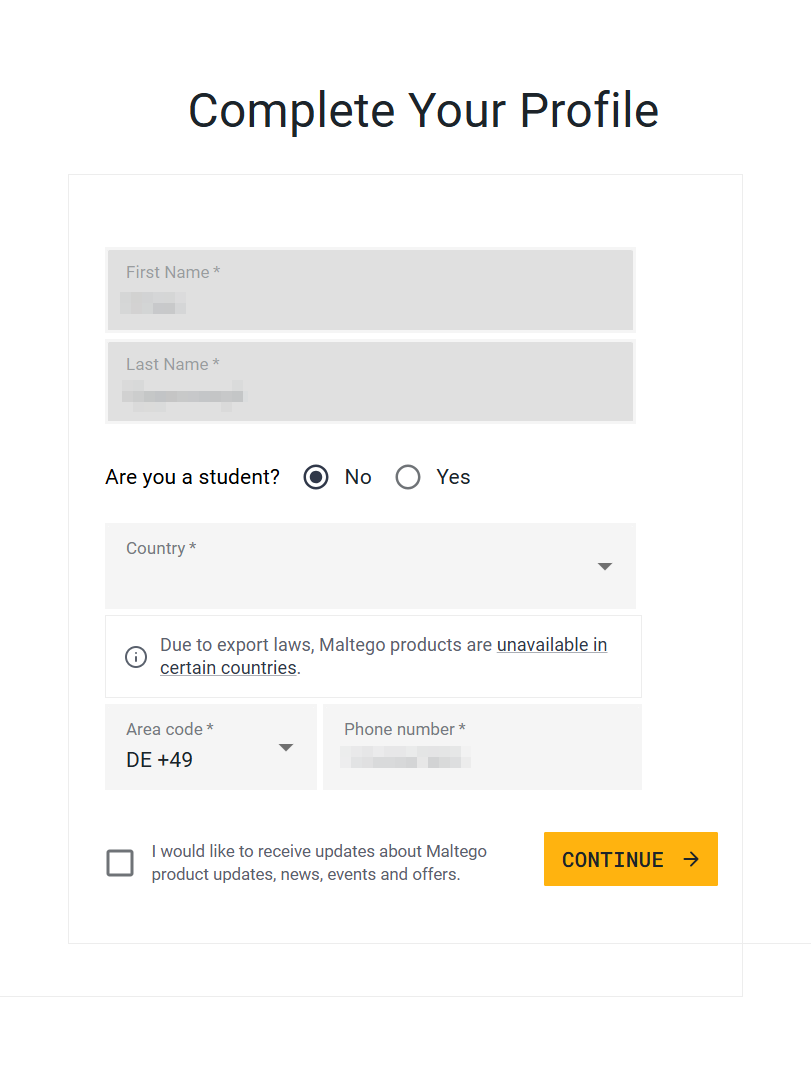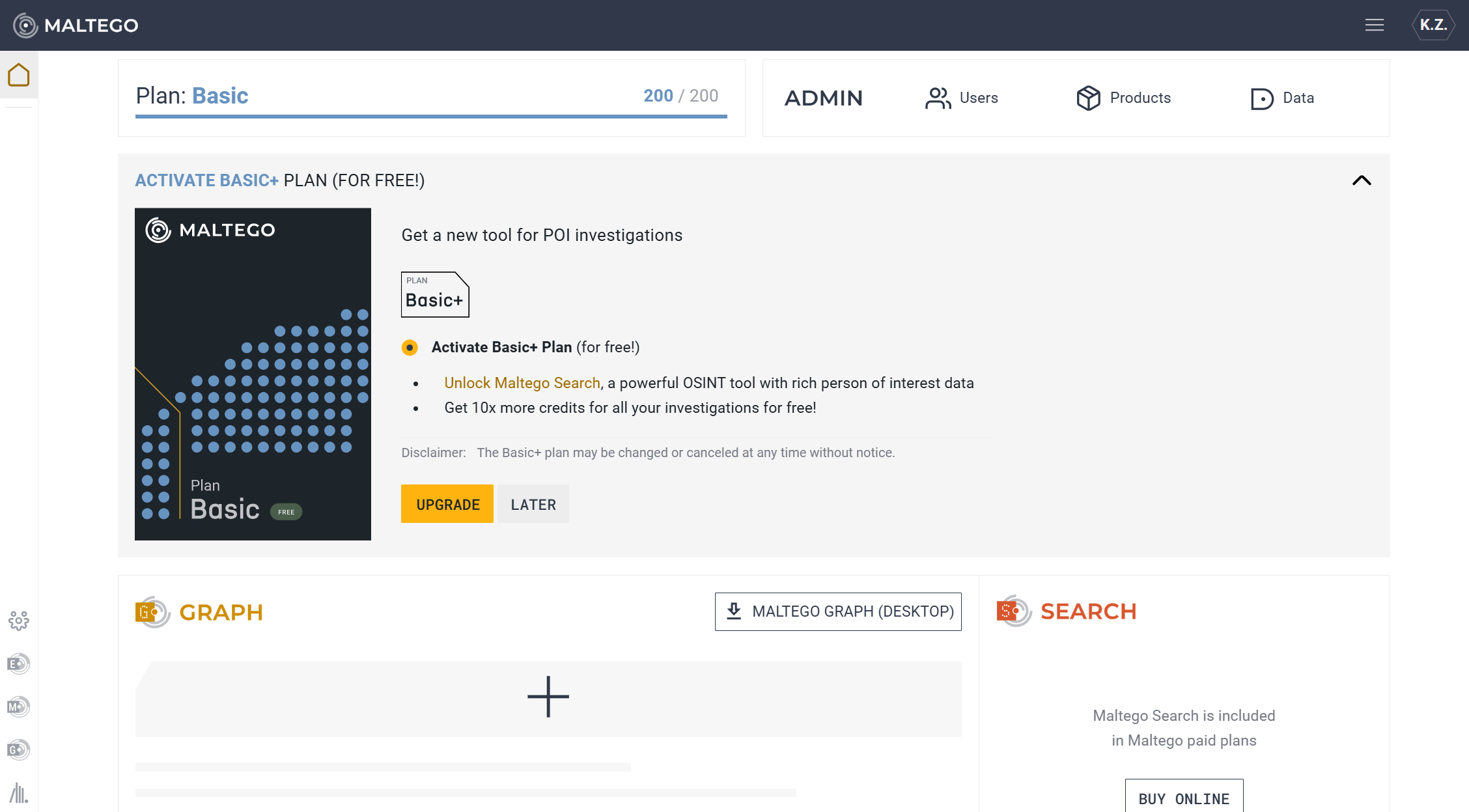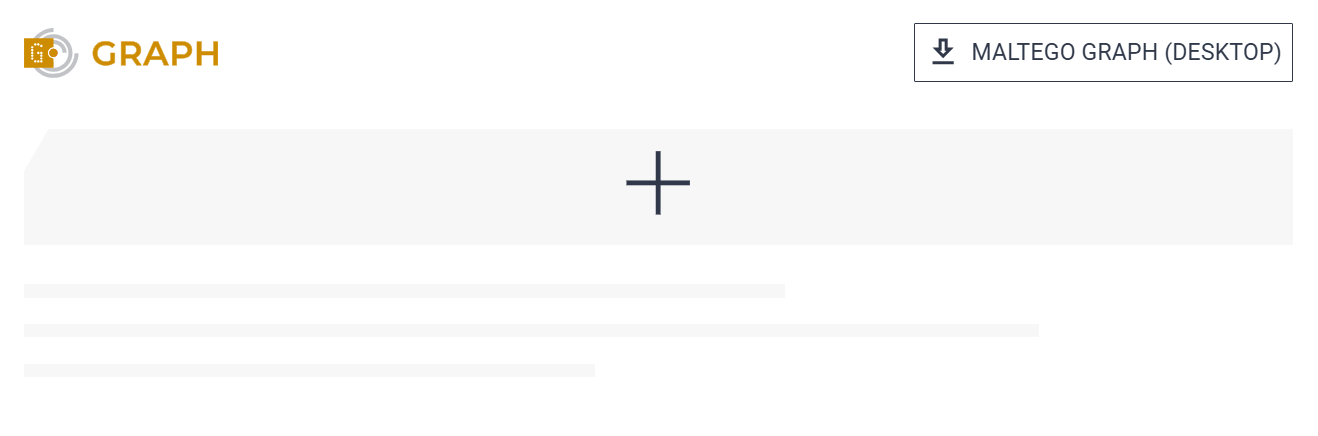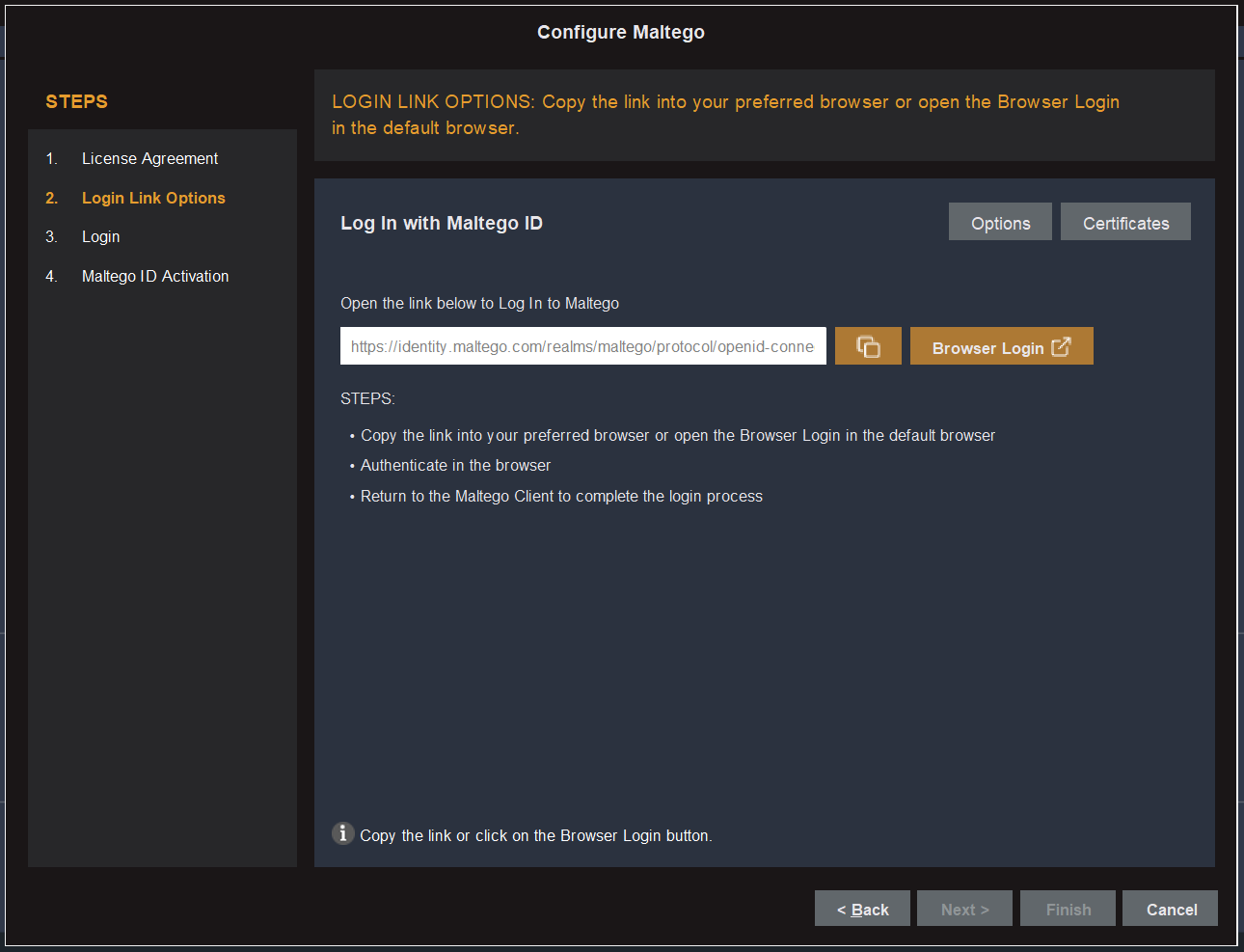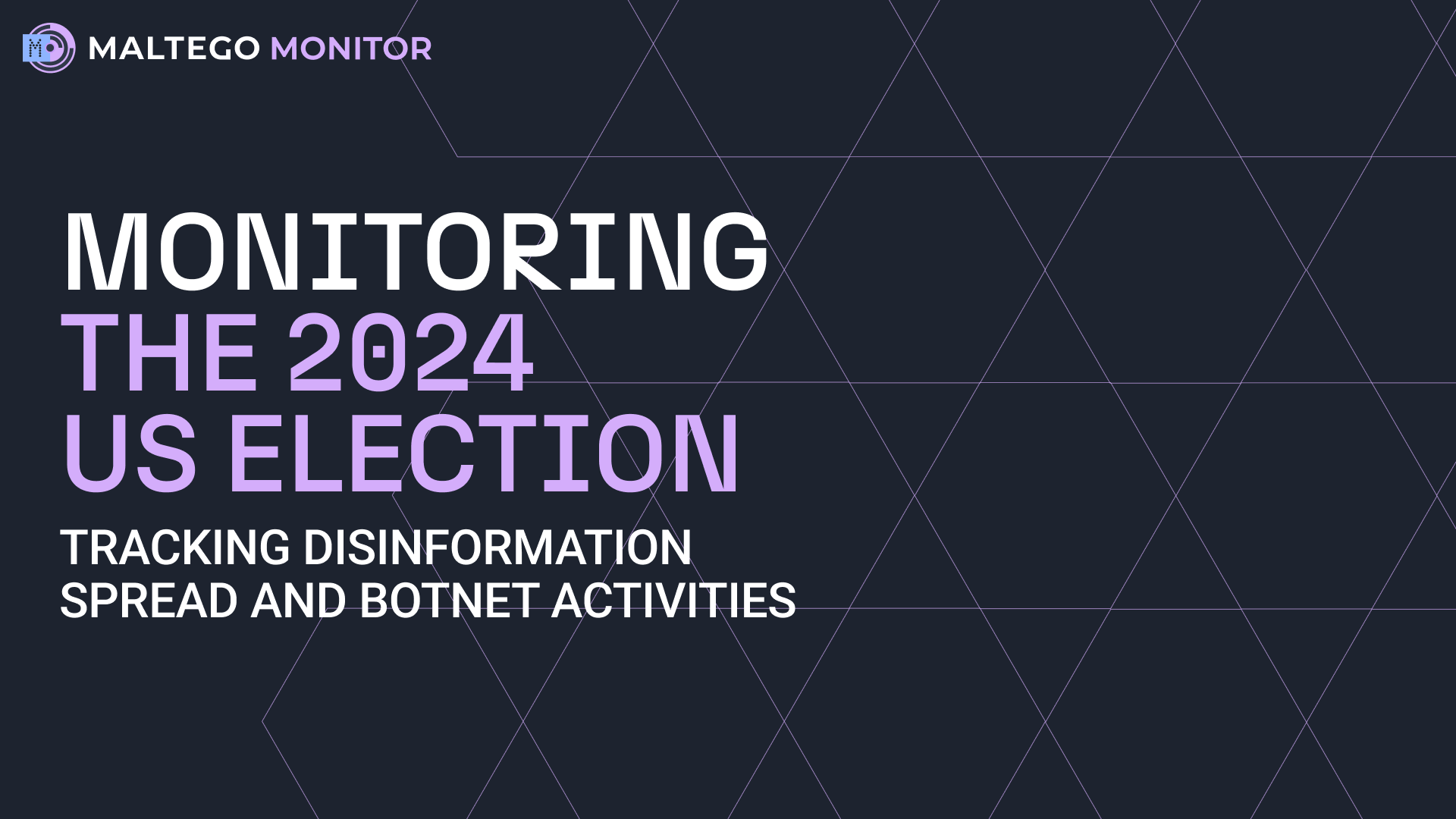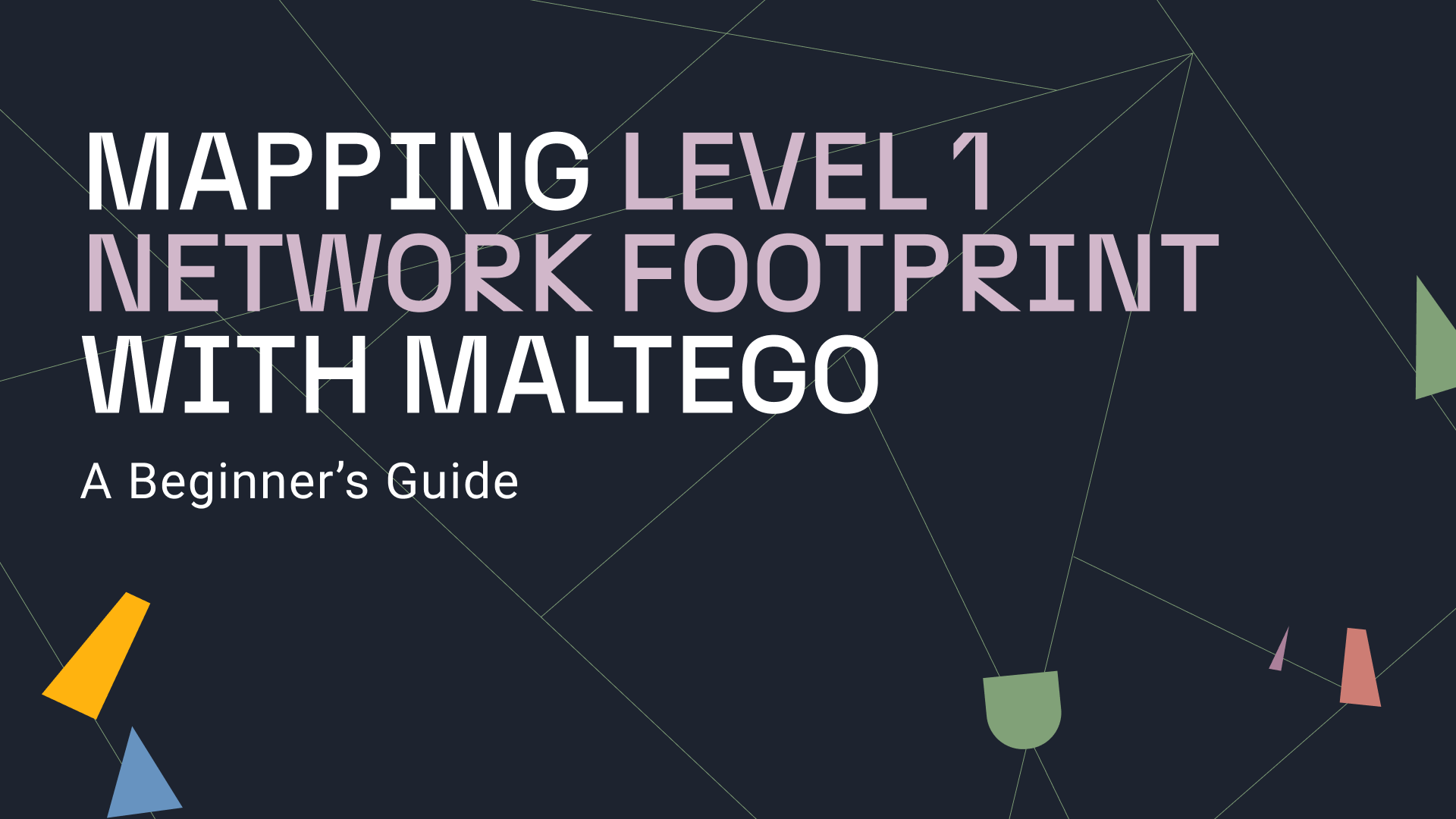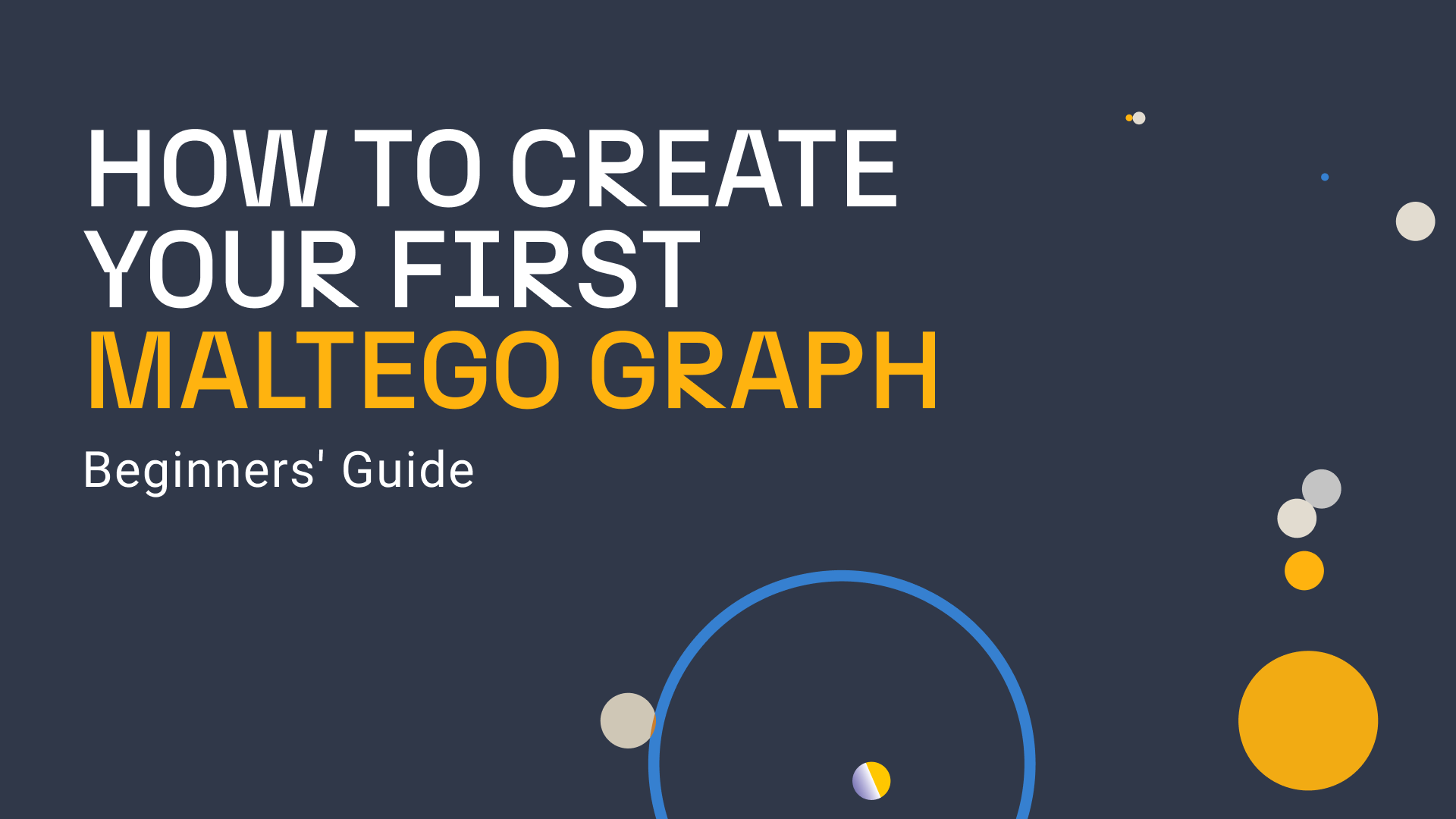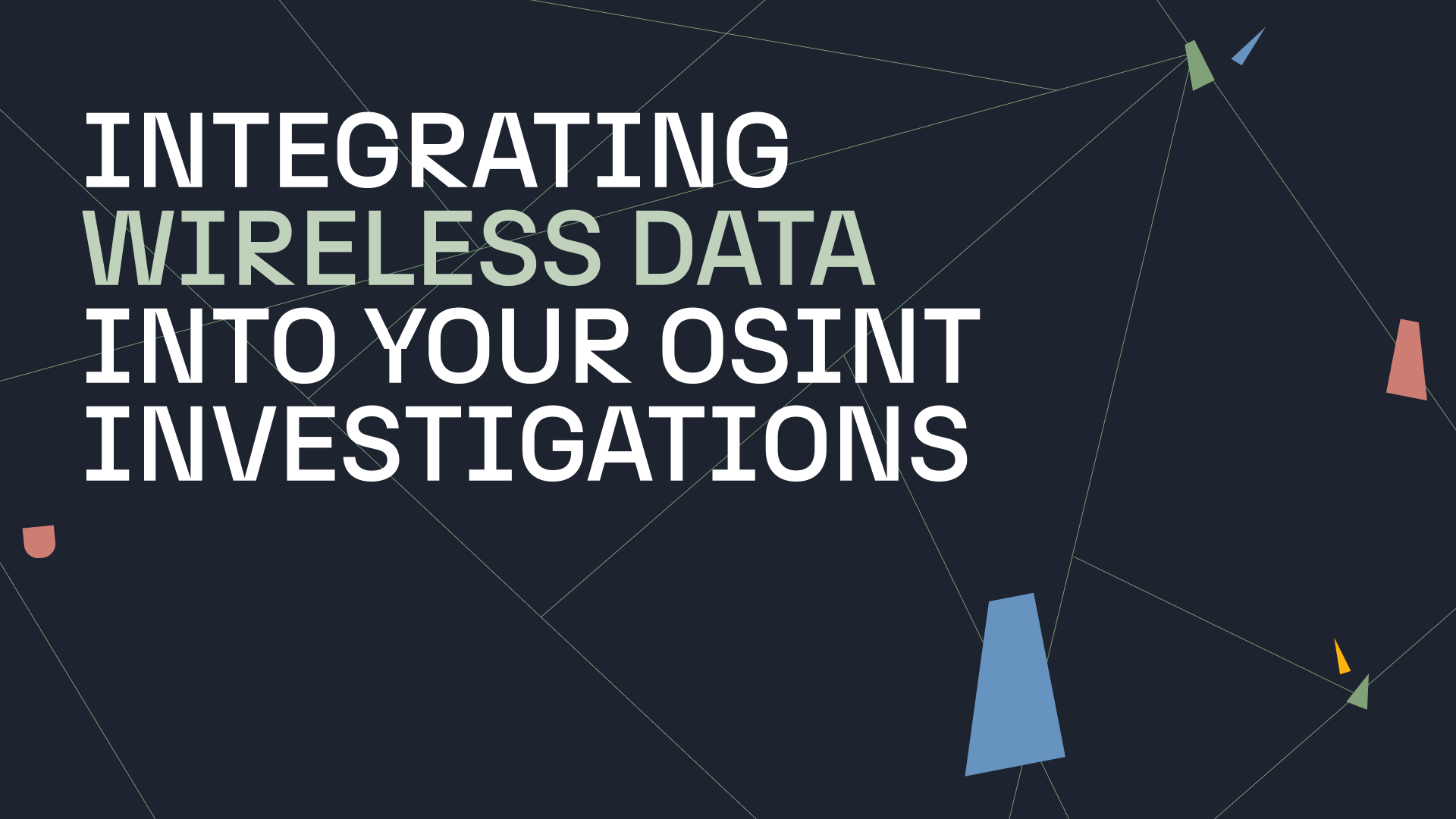The Community Edition (CE) is the free variant of Maltego Graph and the fastest way to start investigating with Maltego. Whether you’re working on personal investigations, using it for academic training, or simply testing the tool, it gives you a great starting point.
CE is available through the Basic plan, Maltego’s free tier, which includes 200 monthly Credits to explore built-in data. While it has some limitations compared to variants on paid plans (such as access to breach data and higher results limits), it remains a powerful tool for many OSINT use cases.
In this guide, we’ll walk you through a quick way to get started with Maltego Graph Community Edition.
Get started with Maltego Graph Community Edition 🔗︎
Register for Maltego ID 🔗︎
To start using the product, you first need to create an active Maltego ID account. Maltego ID is the secure login you’ll use to access Maltego tools like Maltego Graph and services such as Maltego Academy.
You can register for a free Maltego ID here.
After providing your registration details, you’ll receive an activation email. Check your inbox to activate your account.
Law enforcement or government user? If you register with a government or organizational email, you may be considered for a free upgrade to the Basic+ plan. We review each application to support investigators involved in high-stakes cases by unlocking more capabilities – including access to Maltego Search (a powerful OSINT tool for person of interest investigations) and 2,000 Credits per month at no additional cost!
Complete your profile 🔗︎
After activating your account, continue your journey in the browser by completing your profile.
Next, you’ll be taken to the Maltego browser app, where you can access Maltego Academy, manage your account in Maltego Admin, or check your eligibility for Basic+.
If you decide to upgrade to the Professional or Organization plan, you can also use the browser app to access more tools such as Maltego Search, Maltego Monitor, and Maltego Evidence.
But since you’re reading this tutorial, you probably want to jump right into exploring Maltego Graph.
To do that, click ‘Download Maltego Graph (Desktop)’ from your browser app.
Open Maltego Graph (Desktop) 🔗︎
Once installed, open the desktop application and choose to activate it with your newly-created Maltego ID.
During setup, agree to the License Agreement and choose ‘Browser Login’ to log in using Maltego ID.
Once authenticated, your Maltego Graph will be ready to go!
Start investigating with Maltego Graph Community Edition 🔗︎
You’re now ready to use Maltego Graph Community Edition! Every free plan now includes commercial data via Maltego Data Pass:
- 200 Credits/month on Basic
- 2,000 Credits/month on Basic+ (for eligible users)
Check what data is included in your plan on Maltego Academy.
In Maltego Graph Community Edition, you can also:
- Activate Connectors using your own API keys to access more data
- Explore community-built integrations
- Run Transforms to return up to 24 results
How to make the most of Maltego Graph Community Edition 🔗︎
If you’re new to Maltego, check out the beginner learning path on Maltego Academy, including weekly live sessions to help you maximize the tool.
- For more technical info, visit our official documentation.
- If you need help, reach out through our Support Portal.
Happy investigating!